-

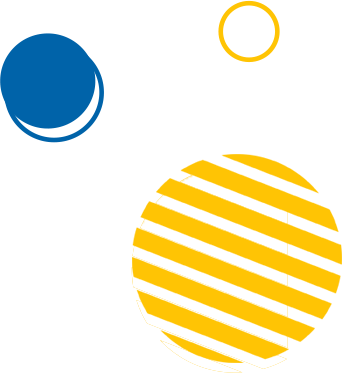 Creative design
Creative design
StudioVIEW PROJECTS
At Nerdcorelabs.com, we stand out in the world of web design and development. We're not just a web agency; we're your digital partner on a mission to make your online vision a reality. Here's why you should choose us
START






Crafted with passion and expertise, our team is dedicated to creating digital solutions that stand out and deliver results. Your success is our motivation.

The web agency exceeded our expectations in creating a website that perfectly aligns with our business goals. Their commitment to understanding our unique needs and translating them into a user-friendly online platform is commendable. They are professional, communicative, and highly skilled. We're grateful for their partnership and the positive impact it's had on our business.

We hired the web agency to design and develop our e-commerce website, and it's been a game-changer for our business. They not only created an attractive and intuitive site but also integrated effective e-commerce features. Their attention to SEO and mobile optimization has resulted in increased sales. We couldn't be happier with the results, and we highly recommend their services."

The web agency is our go-to partner for all things web-related. They've consistently delivered exceptional work, from building our website to ongoing maintenance and support. Their expertise in web design and development is unparalleled. Thanks to their efforts, we've gained a competitive edge and established a strong online presence. They are a reliable and innovative team, and we highly recommend them to others.